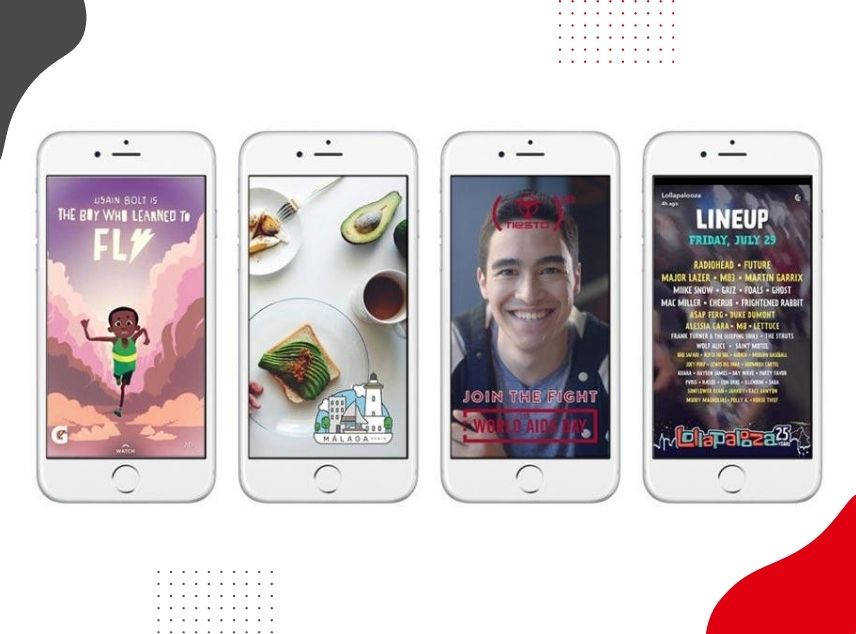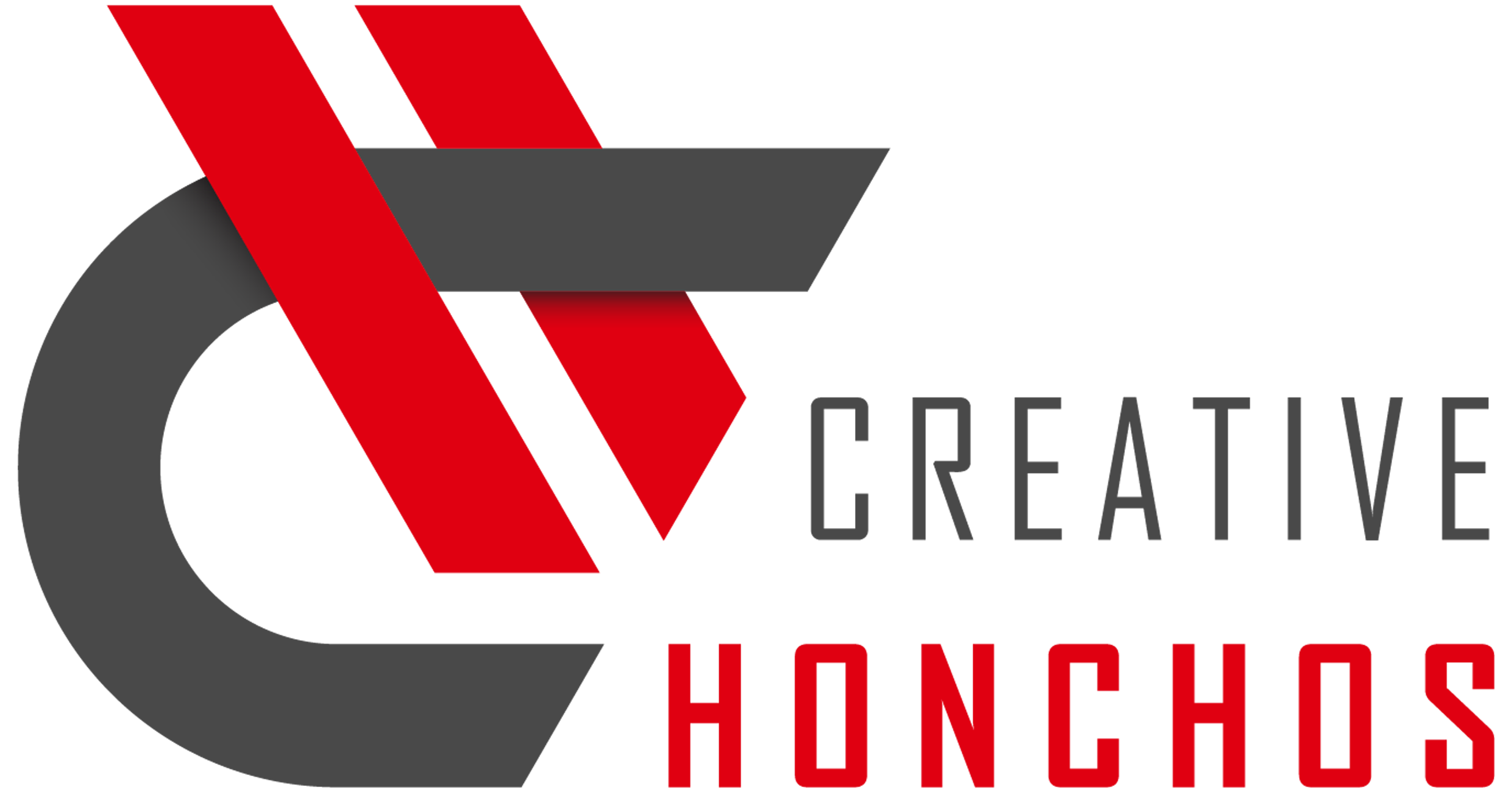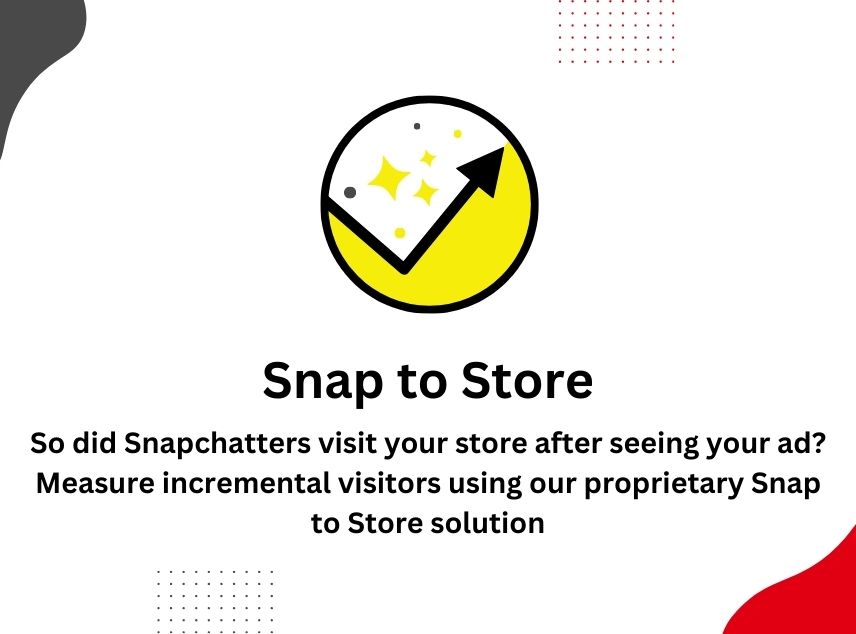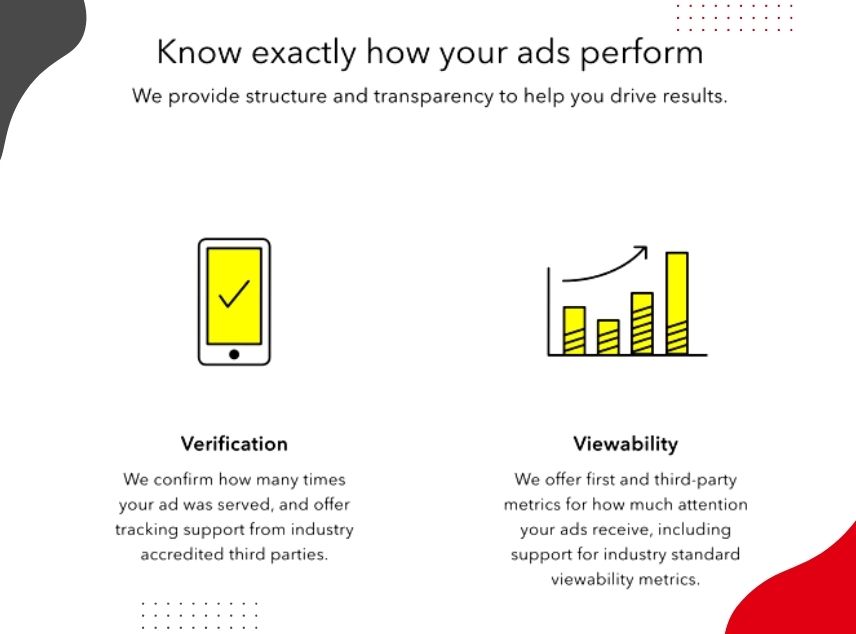Story Ads will offer the same targeting as Single Image or Video ads and Filters in Ads Manager.
Story Ads can be placed in four different ways: Automatic Placement, between Posts only, in between Posts and Pages only, or in the Discover Feed only. Publisher or content placement selection is only available for ads delivered within content.
Reporting metrics are available at the Story Ad and Snap Ad levels. Reporting by placement is only available if the ad set is targeted to a specific placement. If Automatic placement is used, reporting by placement will not be available.
Will Pixel and App Install reporting be available for Story Ads?
Yes.
Story Ads live under the Awareness, App Installs, Engagement, Lead Gen, Website Conversions, and Catalog Sales objectives.
GBB for Impressions, Story Ad Opens, Installs, and Swipe Ups are available at this time.
Delivery will dynamically insert ads throughout the feed. This means that your Story Ad will be visible in any place on the feed, but we will only charge for viewings that are at least 50% on screen for at least 1 second.
We plan to deliver ads in the same places as other platforms that use the feed environment, but we cannot guarantee that ads will be separated by a certain number of hours or days. However, our delivery system will optimize for consumer experience as well, which will take into account ad served recency.
No, Snapcodes cannot unlock a Story Ad or Single Image or Video ad currently.
No, they are not searchable in the app.
Yes, you can use unicode to insert emojis into the headline of the Story Ad.